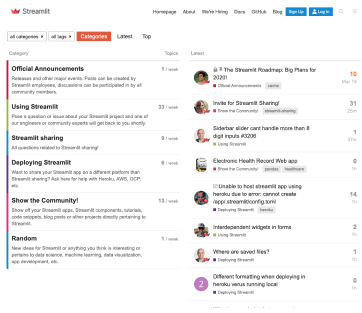Streamlit documentation
Streamlit is an open-source Python framework for data scientists and AI/ML engineers to deliver dynamic data apps with only a few lines of code. Build and deploy powerful data apps in minutes. Let's get started!
How to use our docs
Get started with Streamlit! Set up your development environment and learn the fundamental concepts, and start coding!
Develop your Streamlit app! Our API reference explains each Streamlit function with examples. Dive deep into all of our features with conceptual guides. Try out our step-by-step tutorials.
Deploy your Streamlit app! Streamlit Community Cloud our free platform for deploying and sharing Streamlit apps. Streamlit in Snowflake is an enterprise-class solution where you can house your data and apps in one, unified, global system. Explore all your options!
Knowledge base is a self-serve library of tips, tricks, and articles that answer your questions about creating and deploying Streamlit apps.
What's new
Chart colors with theming
The color parameter of simple charts supports the basic color palette configured with theming.
Diverging chart colors
Use theme.chartDivergingColors to set default diverging colors for Plotly, Altair, and Vega-Lite charts.
Icons and emojis in st.logo
st.logo now supports Material icons and emojis in addition to images.
Configure error help links
Control the display of error help links with the new client.showErrorLinks configuration option.
Stable widget identity
More widgets now use only their key for identity, preventing resets when changing other parameters.
integration_instructionsASGI entry point & Starlette support
Streamlit supports an experimental ASGI entry point with Starlette for custom HTTP routes, middleware, and FastAPI integration.
Latest blog posts

Fast Prototyping of GenAI Apps with Streamlit
A course to help you learn to build and ship GenAI apps fast
arrow_forwardNext: Read More
Best Practices for Building GenAI Apps with Streamlit
Key strategies for building robust, scalable, and responsible GenAI apps with Streamlit
arrow_forwardNext: Read More
How to build a movie recommendation app without the complexities of vector databases
Use the Streamlit-Weaviate Connection to integrate a vector database
arrow_forwardNext: Read MoreJoin the community
Streamlit is more than just a way to make data apps, it's also a community of creators that share their apps and ideas and help each other make their work better. Please come join us on the community forum. We love to hear your questions, ideas, and help you work through your bugs — stop by today!
View forum