Using forms
When you don't want to rerun your script with each input made by a user, st.form is here to help! Forms make it easy to batch user input into a single rerun. This guide to using forms provides examples and explains how users interact with forms.
Example
In the following example, a user can set multiple parameters to update the map. As the user changes the parameters, the script will not rerun and the map will not update. When the user submits the form with the button labeled "Update map", the script reruns and the map updates.
If at any time the user clicks "Generate new points" which is outside of the form, the script will rerun. If the user has any unsubmitted changes within the form, these will not be sent with the rerun. All changes made to a form will only be sent to the Python backend when the form itself is submitted.
import streamlit as st
import pandas as pd
import numpy as np
def get_data():
df = pd.DataFrame({
"lat": np.random.randn(200) / 50 + 37.76,
"lon": np.random.randn(200) / 50 + -122.4,
"team": ['A','B']*100
})
return df
if st.button('Generate new points'):
st.session_state.df = get_data()
if 'df' not in st.session_state:
st.session_state.df = get_data()
df = st.session_state.df
with st.form("my_form"):
header = st.columns([1,2,2])
header[0].subheader('Color')
header[1].subheader('Opacity')
header[2].subheader('Size')
row1 = st.columns([1,2,2])
colorA = row1[0].color_picker('Team A', '#0000FF')
opacityA = row1[1].slider('A opacity', 20, 100, 50, label_visibility='hidden')
sizeA = row1[2].slider('A size', 50, 200, 100, step=10, label_visibility='hidden')
row2 = st.columns([1,2,2])
colorB = row2[0].color_picker('Team B', '#FF0000')
opacityB = row2[1].slider('B opacity', 20, 100, 50, label_visibility='hidden')
sizeB = row2[2].slider('B size', 50, 200, 100, step=10, label_visibility='hidden')
st.form_submit_button('Update map')
alphaA = int(opacityA*255/100)
alphaB = int(opacityB*255/100)
df['color'] = np.where(df.team=='A',colorA+f'{alphaA:02x}',colorB+f'{alphaB:02x}')
df['size'] = np.where(df.team=='A',sizeA, sizeB)
st.map(df, size='size', color='color')
User interaction
If a widget is not in a form, that widget will trigger a script rerun whenever a user changes its value. For widgets with keyed input (st.number_input, st.text_input, st.text_area), a new value triggers a rerun when the user clicks or tabs out of the widget. A user can also submit a change by pressing Enter while their cursor is active in the widget.
On the other hand if a widget is inside of a form, the script will not rerun when a user clicks or tabs out of that widget. For widgets inside a form, the script will rerun when the form is submitted and all widgets within the form will send their updated values to the Python backend.
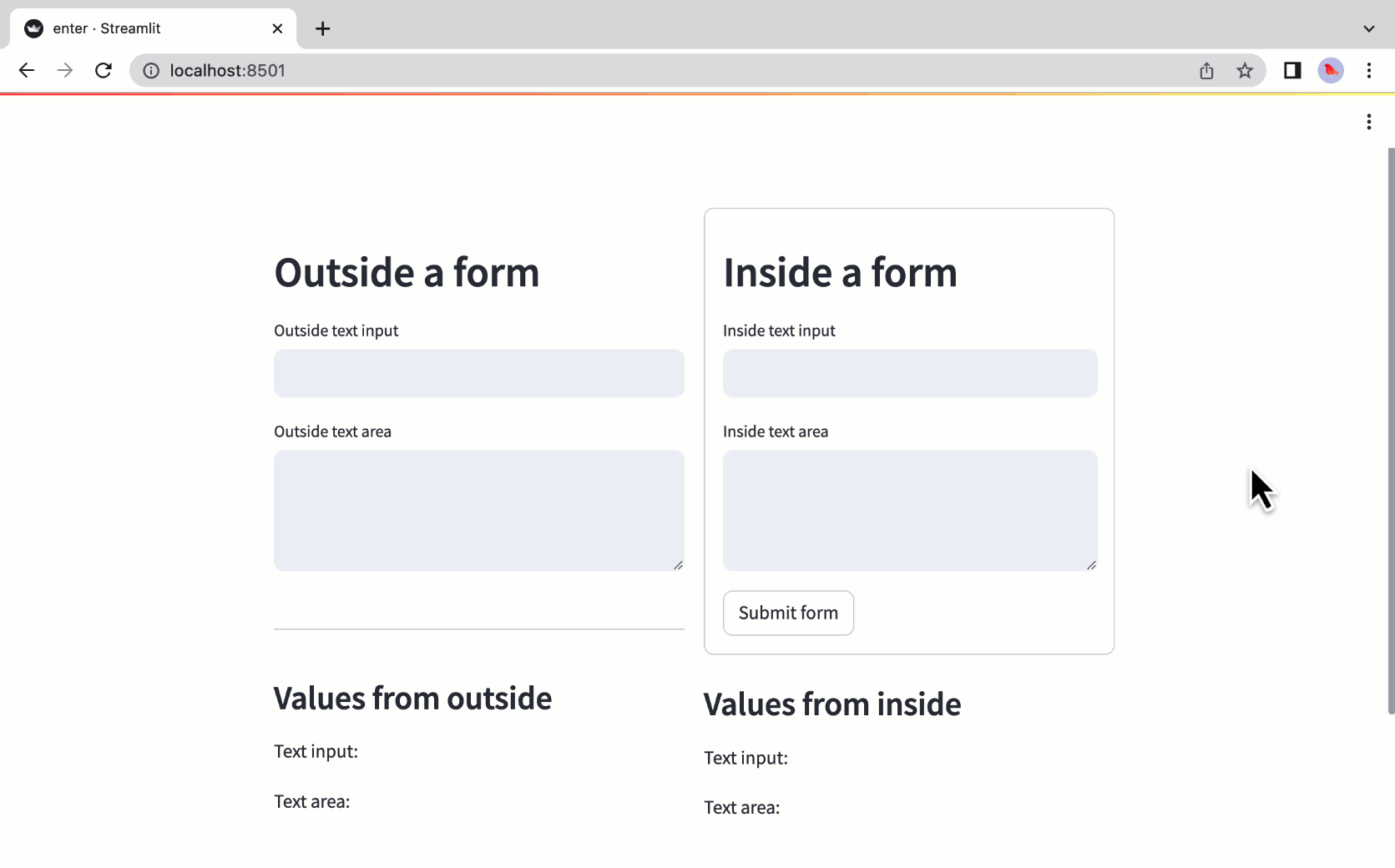
A user can submit a form using Enter on their keyboard if their cursor active in a widget that accepts keyed input. Within st.number_input and st.text_input a user presses Enter to submit the form. Within st.text_area a user presses Ctrl+Enter/⌘+Enter to submit the form.
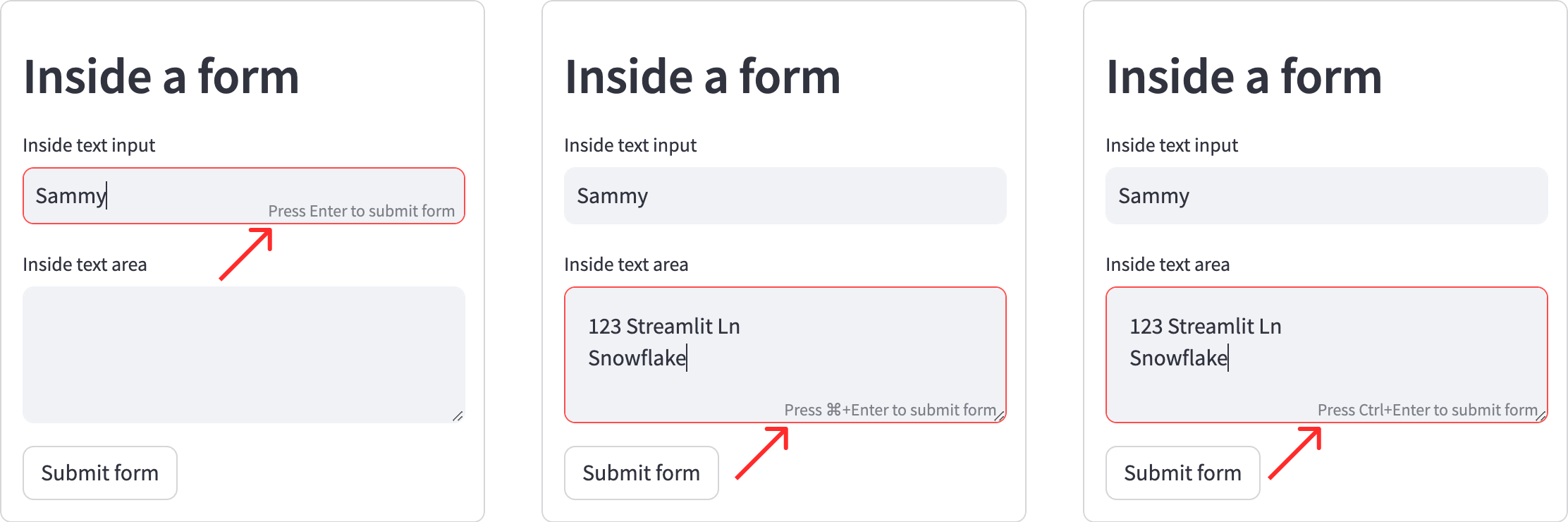
Widget values
Before a form is submitted, all widgets within that form will have default values, just like widgets outside of a form have default values.
import streamlit as st
with st.form("my_form"):
st.write("Inside the form")
my_number = st.slider('Pick a number', 1, 10)
my_color = st.selectbox('Pick a color', ['red','orange','green','blue','violet'])
st.form_submit_button('Submit my picks')
# This is outside the form
st.write(my_number)
st.write(my_color)
Forms are containers
When st.form is called, a container is created on the frontend. You can write to that container like you do with other container elements. That is, you can use Python's with statement as shown in the example above, or you can assign the form container to a variable and call methods on it directly. Additionally, you can place st.form_submit_button anywhere in the form container.
import streamlit as st
animal = st.form('my_animal')
# This is writing directly to the main body. Since the form container is
# defined above, this will appear below everything written in the form.
sound = st.selectbox('Sounds like', ['meow','woof','squeak','tweet'])
# These methods called on the form container, so they appear inside the form.
submit = animal.form_submit_button(f'Say it with {sound}!')
sentence = animal.text_input('Your sentence:', 'Where\'s the tuna?')
say_it = sentence.rstrip('.,!?') + f', {sound}!'
if submit:
animal.subheader(say_it)
else:
animal.subheader(' ')
Processing form submissions
The purpose of a form is to override the default behavior of Streamlit which reruns a script as soon as the user makes a change. For widgets outside of a form, the logical flow is:
- The user changes a widget's value on the frontend.
- The widget's value in
st.session_stateand in the Python backend (server) is updated. - The script rerun begins.
- If the widget has a callback, it is executed as a prefix to the page rerun.
- When the updated widget's function is executed during the rerun, it outputs the new value.
For widgets inside a form, any changes made by a user (step 1) do not get passed to the Python backend (step 2) until the form is submitted. Furthermore, the only widget inside a form that can have a callback function is the st.form_submit_button. If you need to execute a process using newly submitted values, you have three major patterns for doing so.
Execute the process after the form
If you need to execute a one-time process as a result of a form submission, you can condition that process on the st.form_submit_button and execute it after the form. If you need results from your process to display above the form, you can use containers to control where the form displays relative to your output.
import streamlit as st
col1,col2 = st.columns([1,2])
col1.title('Sum:')
with st.form('addition'):
a = st.number_input('a')
b = st.number_input('b')
submit = st.form_submit_button('add')
if submit:
col2.title(f'{a+b:.2f}')
Use a callback with session state
You can use a callback to execute a process as a prefix to the script rerunning.
Important
When processing newly updated values within a callback, do not pass those values to the callback directly through the args or kwargs parameters. You need to assign a key to any widget whose value you use within the callback. If you look up the value of that widget from st.session_state within the body of the callback, you will be able to access the newly submitted value. See the example below.
import streamlit as st
if 'sum' not in st.session_state:
st.session_state.sum = ''
def sum():
result = st.session_state.a + st.session_state.b
st.session_state.sum = result
col1,col2 = st.columns(2)
col1.title('Sum:')
if isinstance(st.session_state.sum, float):
col2.title(f'{st.session_state.sum:.2f}')
with st.form('addition'):
st.number_input('a', key = 'a')
st.number_input('b', key = 'b')
st.form_submit_button('add', on_click=sum)
Use st.rerun
If your process affects content above your form, another alternative is using an extra rerun. This can be less resource-efficient though, and may be less desirable that the above options.
import streamlit as st
if 'sum' not in st.session_state:
st.session_state.sum = ''
col1,col2 = st.columns(2)
col1.title('Sum:')
if isinstance(st.session_state.sum, float):
col2.title(f'{st.session_state.sum:.2f}')
with st.form('addition'):
a = st.number_input('a')
b = st.number_input('b')
submit = st.form_submit_button('add')
# The value of st.session_state.sum is updated at the end of the script rerun,
# so the displayed value at the top in col2 does not show the new sum. Trigger
# a second rerun when the form is submitted to update the value above.
st.session_state.sum = a + b
if submit:
st.rerun()
Limitations
- Every form must contain a
st.form_submit_button. st.buttonandst.download_buttoncannot be added to a form.st.formcannot be embedded inside anotherst.form.- Callback functions can only be assigned to
st.form_submit_buttonwithin a form; no other widgets in a form can have a callback. - Interdependent widgets within a form are unlikely to be particularly useful. If you pass
widget1's value intowidget2when they are both inside a form, thenwidget2will only update when the form is submitted.
Still have questions?
Our forums are full of helpful information and Streamlit experts.

