Workspace settings
From your workspace settings you can Manage your account, see your App resources and limits and access support resources.
Access your workspace settings
-
Sign in to share.streamlit.io.
-
In the upper-left corner, click on your workspace name.
-
In the drop-down menu, click "Settings."
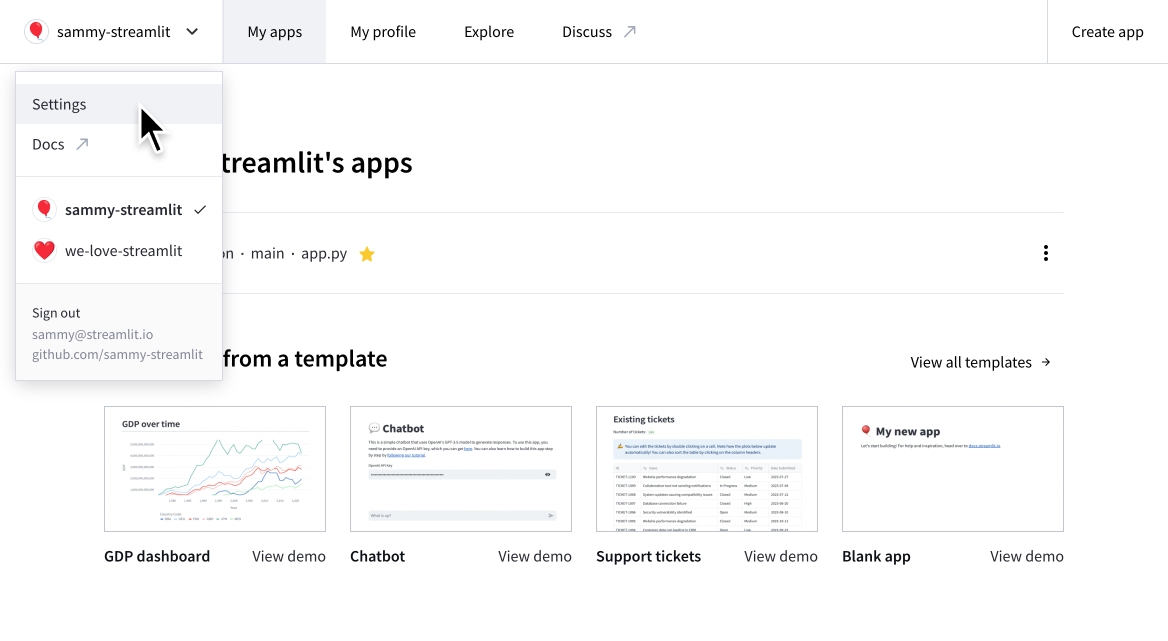
Linked accounts
The "Linked accounts" section shows your current email identity and source control account. To learn more, see Manage your account.
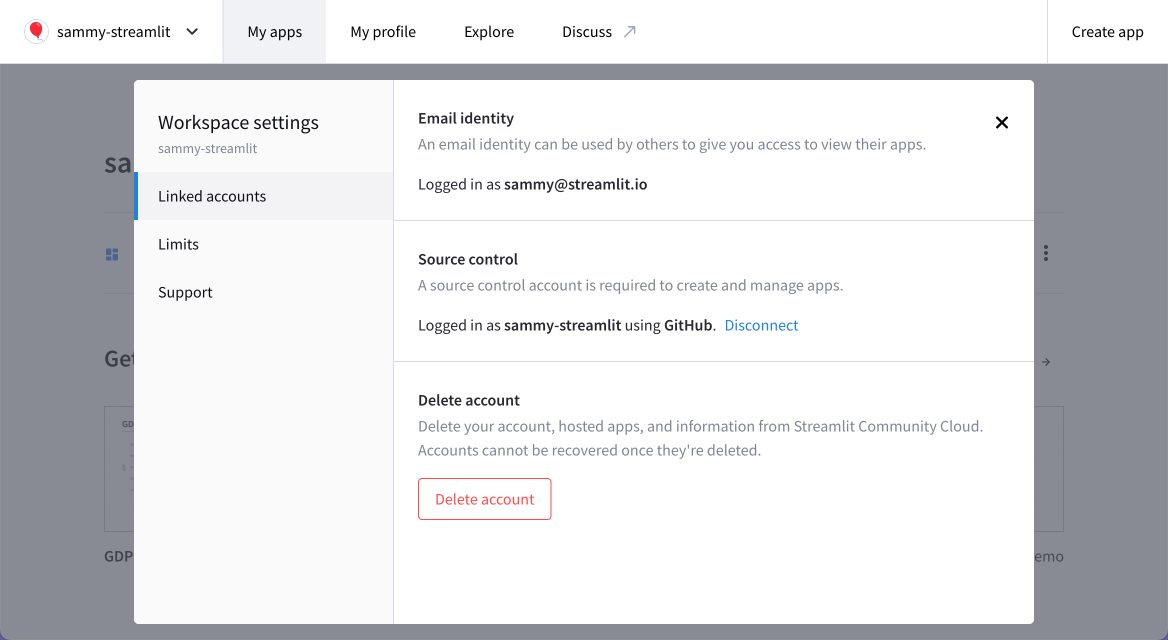
Limits
The "Limits" section shows your current resources and limits. To learn more, see App resources and limits.
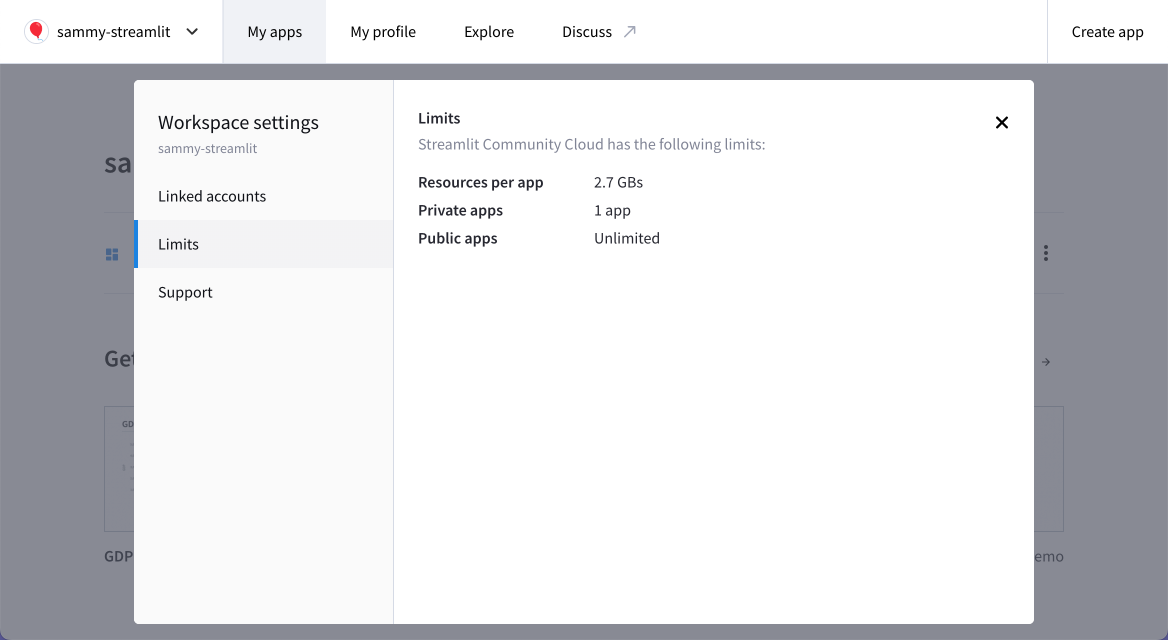
Support
The "Support" section provides a convenient list of useful resources so you know where to go for help.
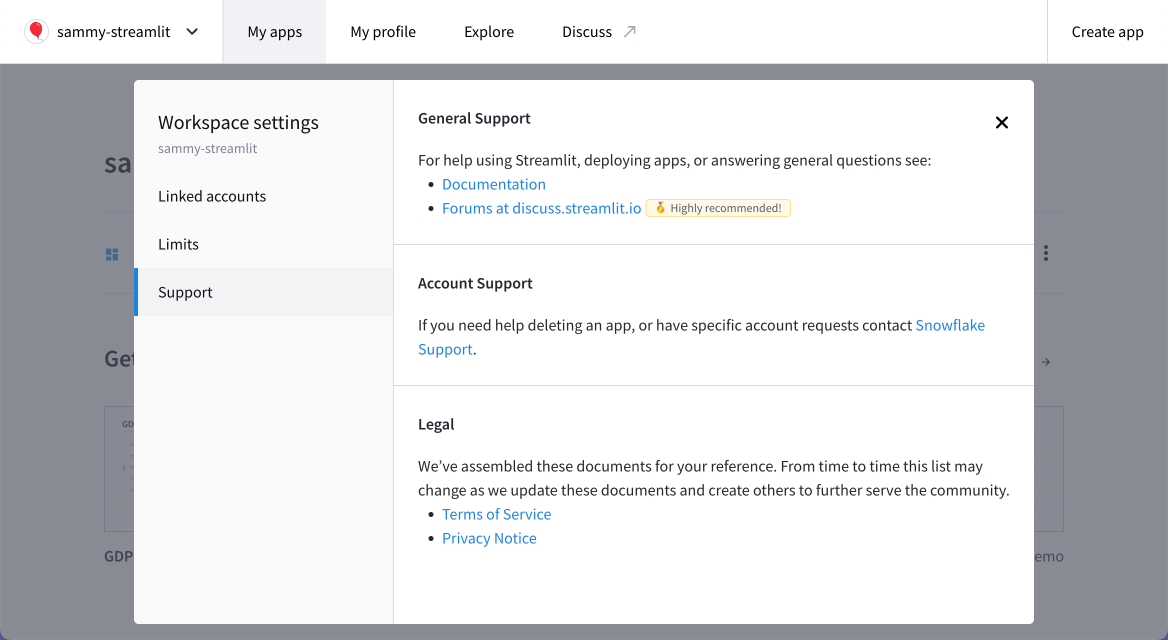
Still have questions?
Our forums are full of helpful information and Streamlit experts.

