Reboot your app
If you need to clear your app's memory or force a fresh build after modifying a file that Streamlit Community Cloud doesn't monitor, you may need to reboot your app. This will interrupt any user who may currently be using your app and may take a few minutes for your app to redeploy. Anyone visiting your app will see "Your app is in the oven" during a reboot.
Rebooting your app on Community Cloud is easy! You can reboot your app:
Reboot your app from your workspace
-
From your workspace at share.streamlit.io, click the overflow icon (more_vert) next to your app. Click "Reboot."
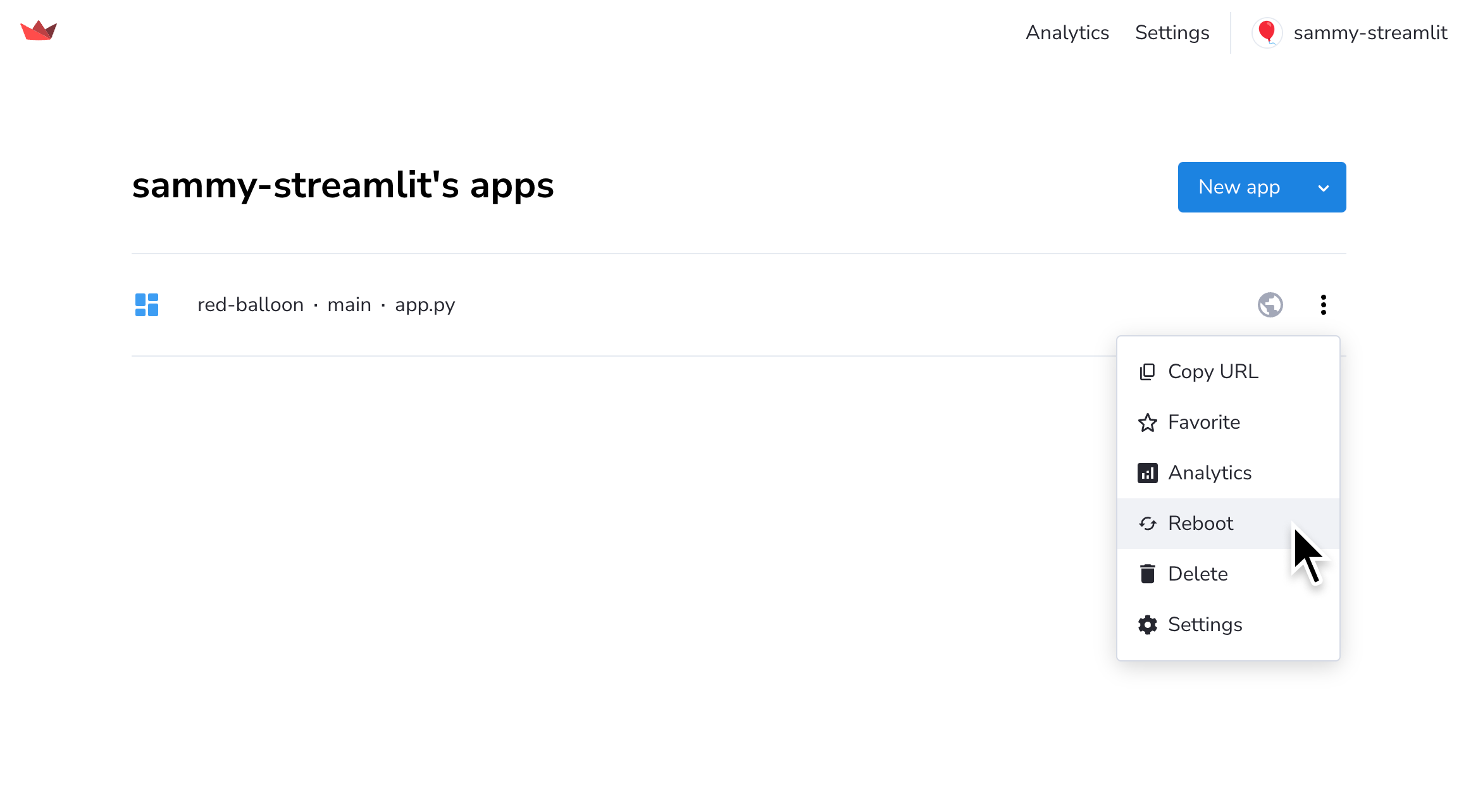
-
A confirmation will display. Click "Reboot."
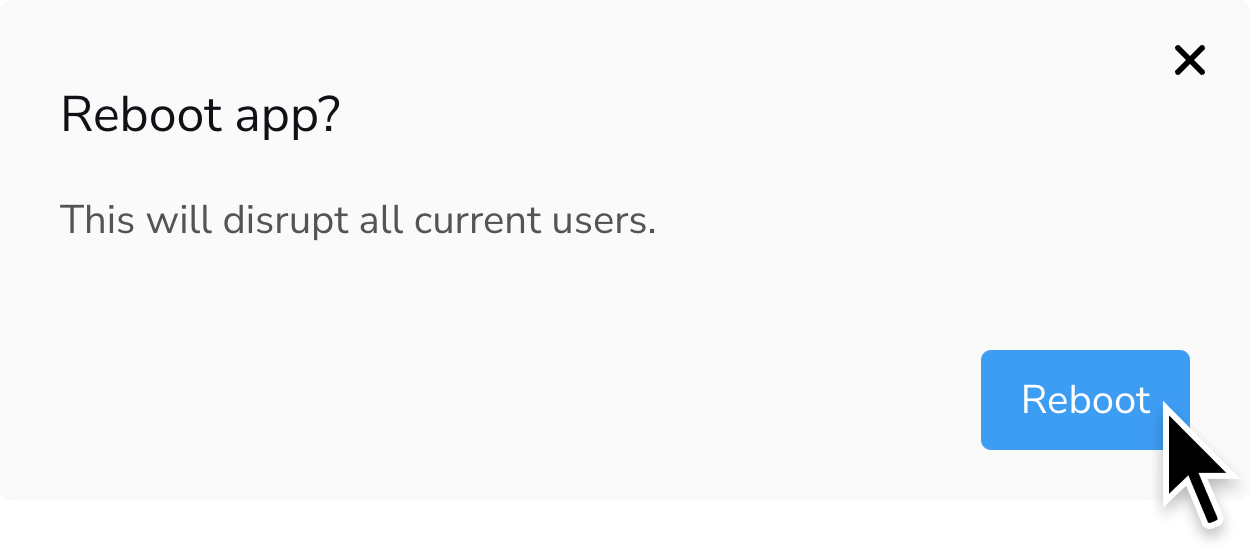
Reboot your app from your Cloud logs
-
From your app at
<your-custom-subdomain>.streamlit.app, click "Manage app" in the lower-right corner.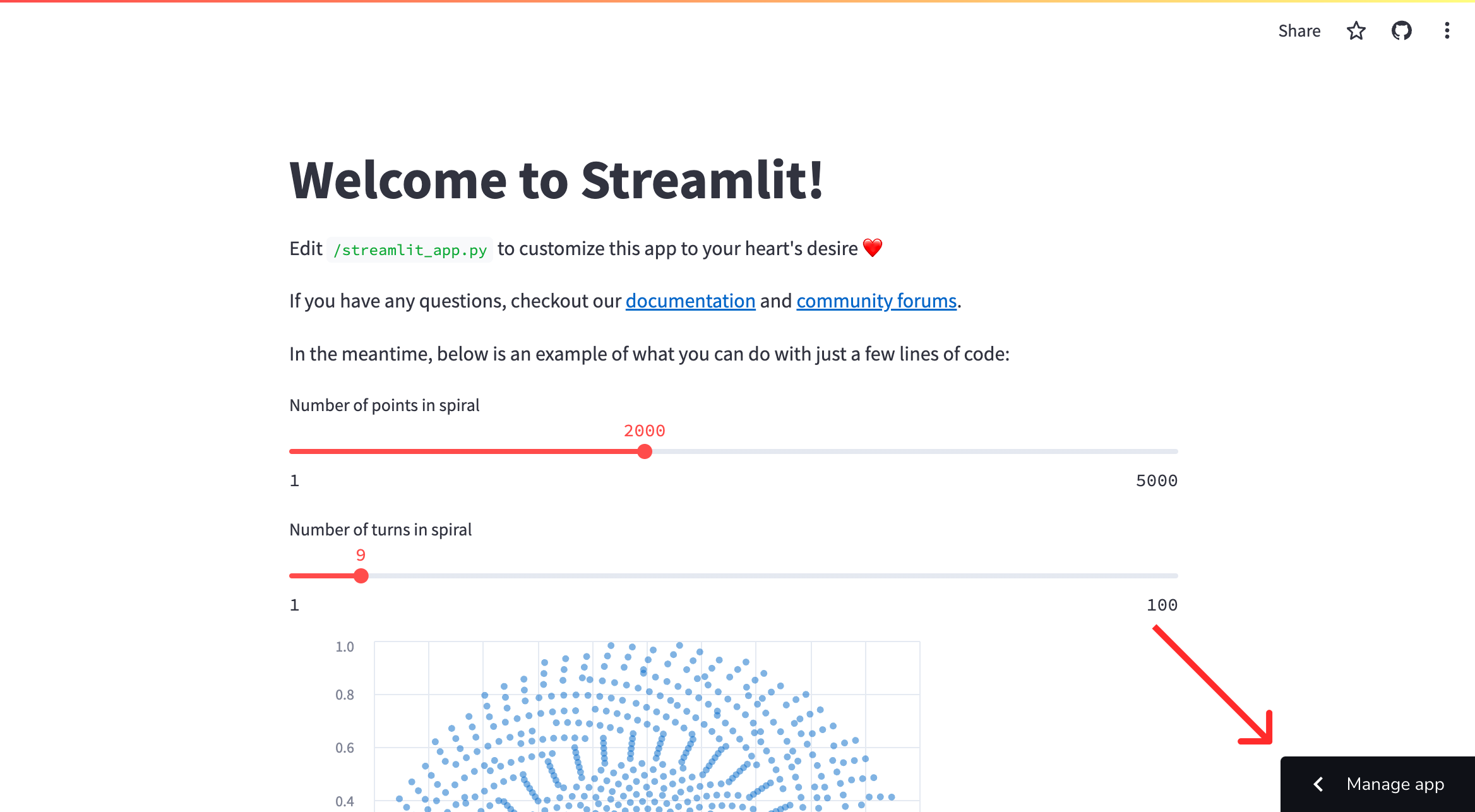
-
Click the overflow menu icon (more_vert) and click "Reboot app."
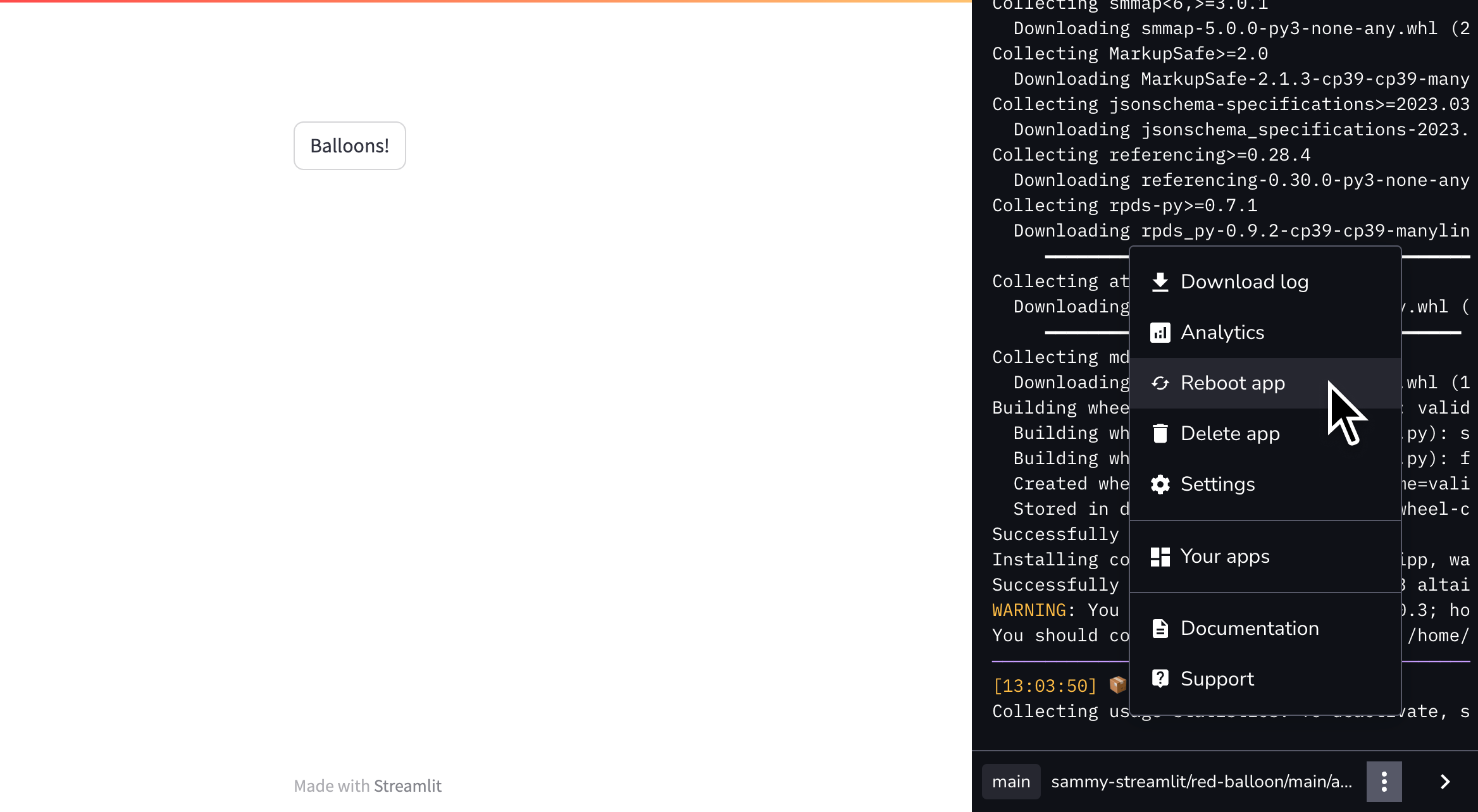
-
A confirmation will display. Click "Reboot."
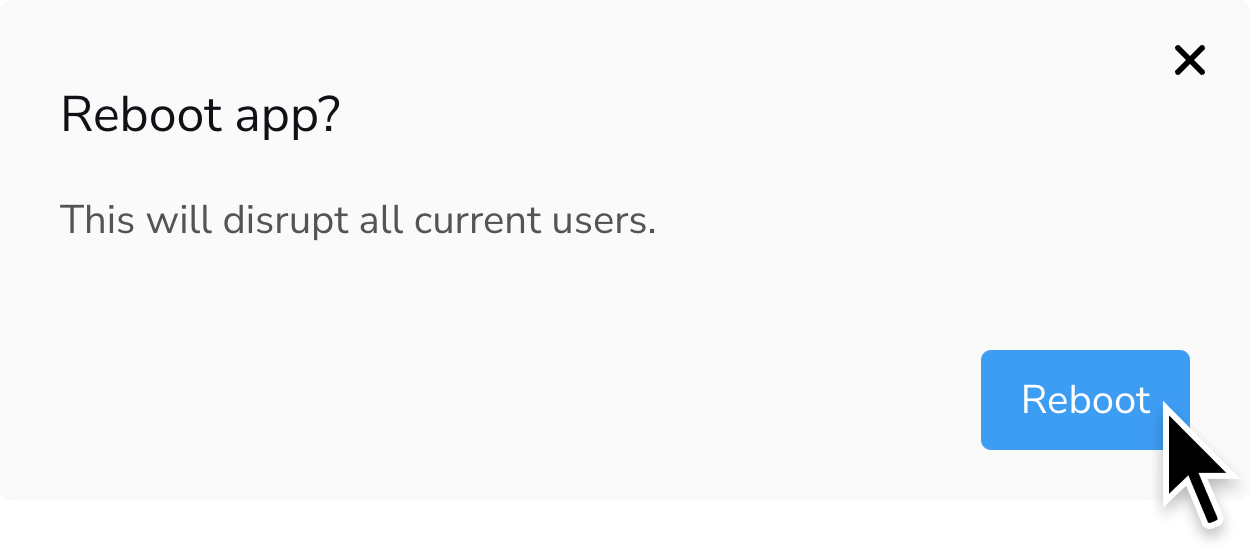
Still have questions?
Our forums are full of helpful information and Streamlit experts.

