Delete your app
If you need to delete your app, it's simple and easy. There are several cases where you may need to delete your app:
- You have finished playing around with an example app.
- You want to deploy from a private repository but already have a private app.
- You want to change the Python version for your app.
- You want to rename your repository or move your entrypoint file.
If you delete your app and intend to immediately redploy it, your custom subdomain should be immediately available for reuse. Read more about data deletion in Streamlit trust and security.
You can delete your app:
Delete your app from your workspace
-
From your workspace at share.streamlit.io, click the overflow icon (more_vert) next to your app. Click "Delete."
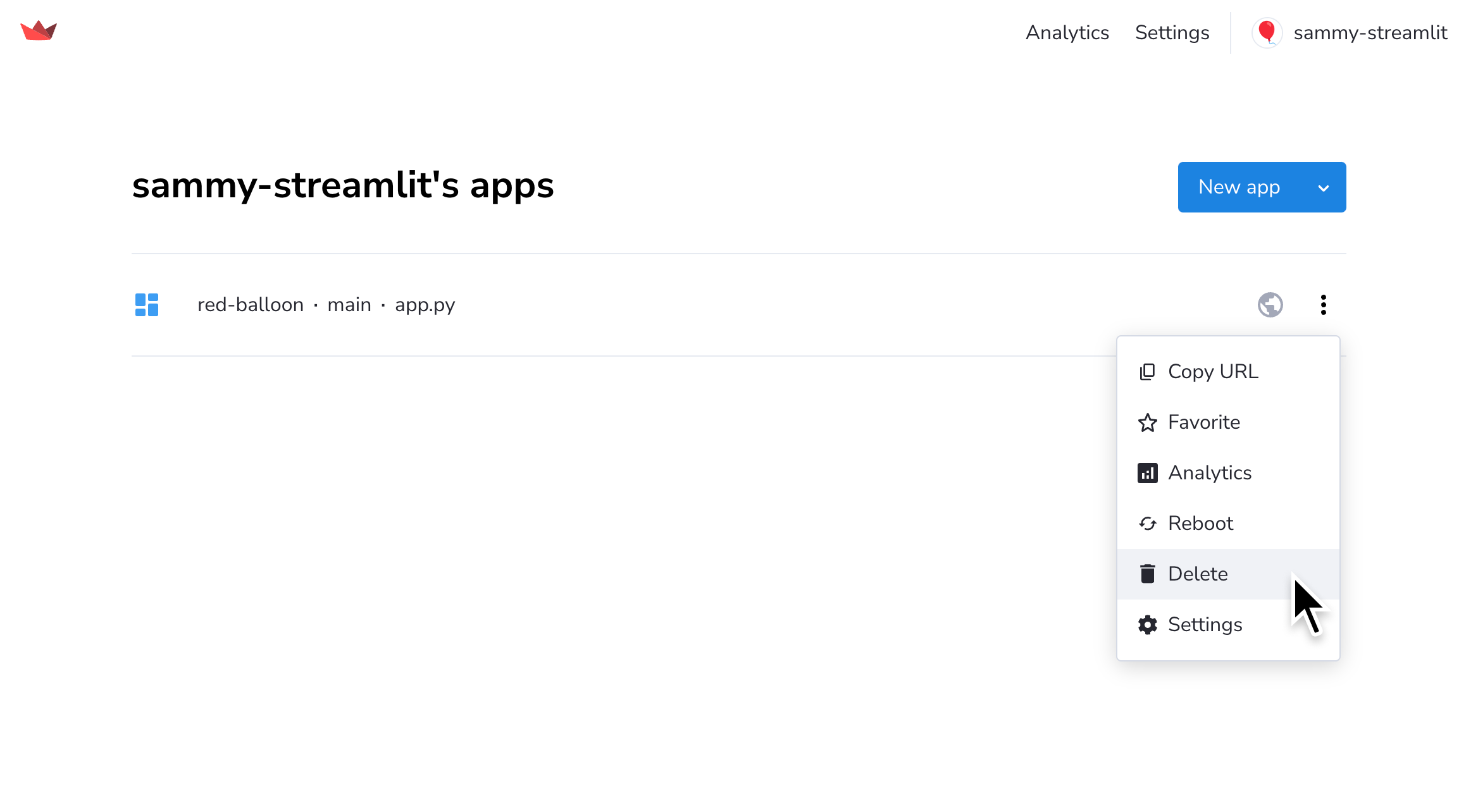
-
A confirmation will display. Enter the required confirmation string and click "Delete."
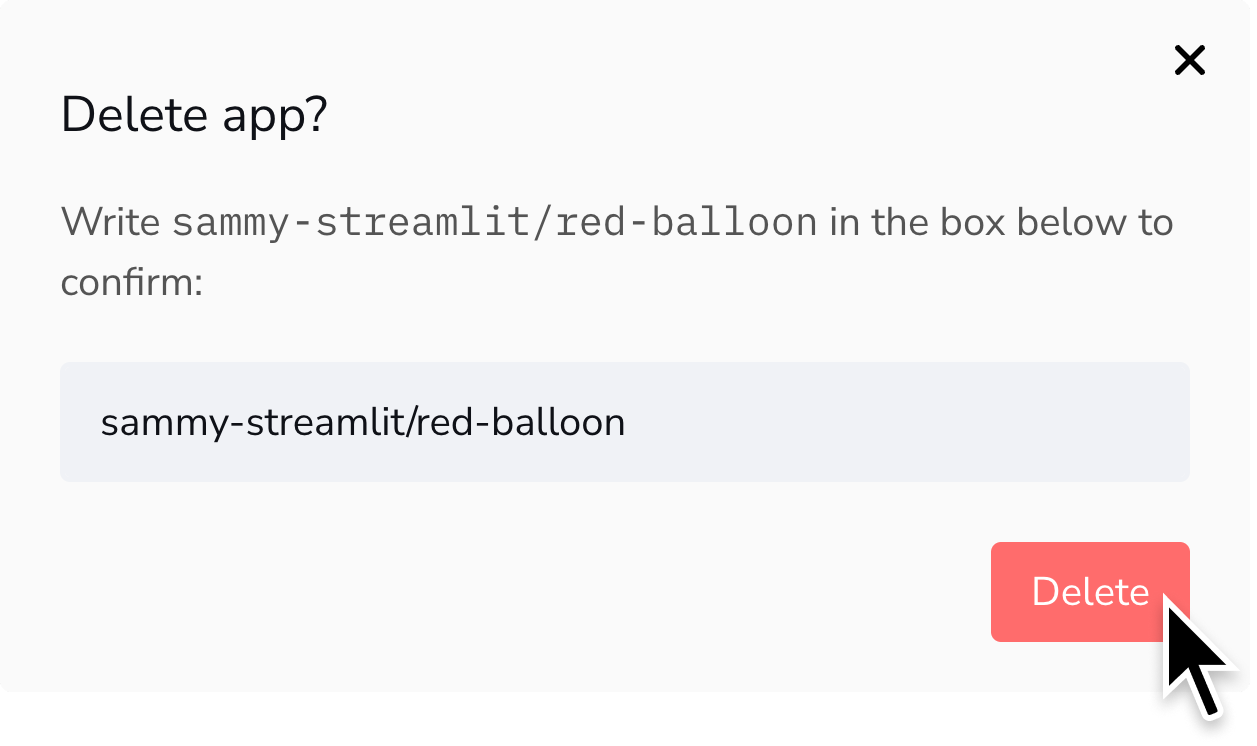
Delete your app from your Cloud logs
-
From your app at
<your-custom-subdomain>.streamlit.app, click "Manage app" in the lower-right corner.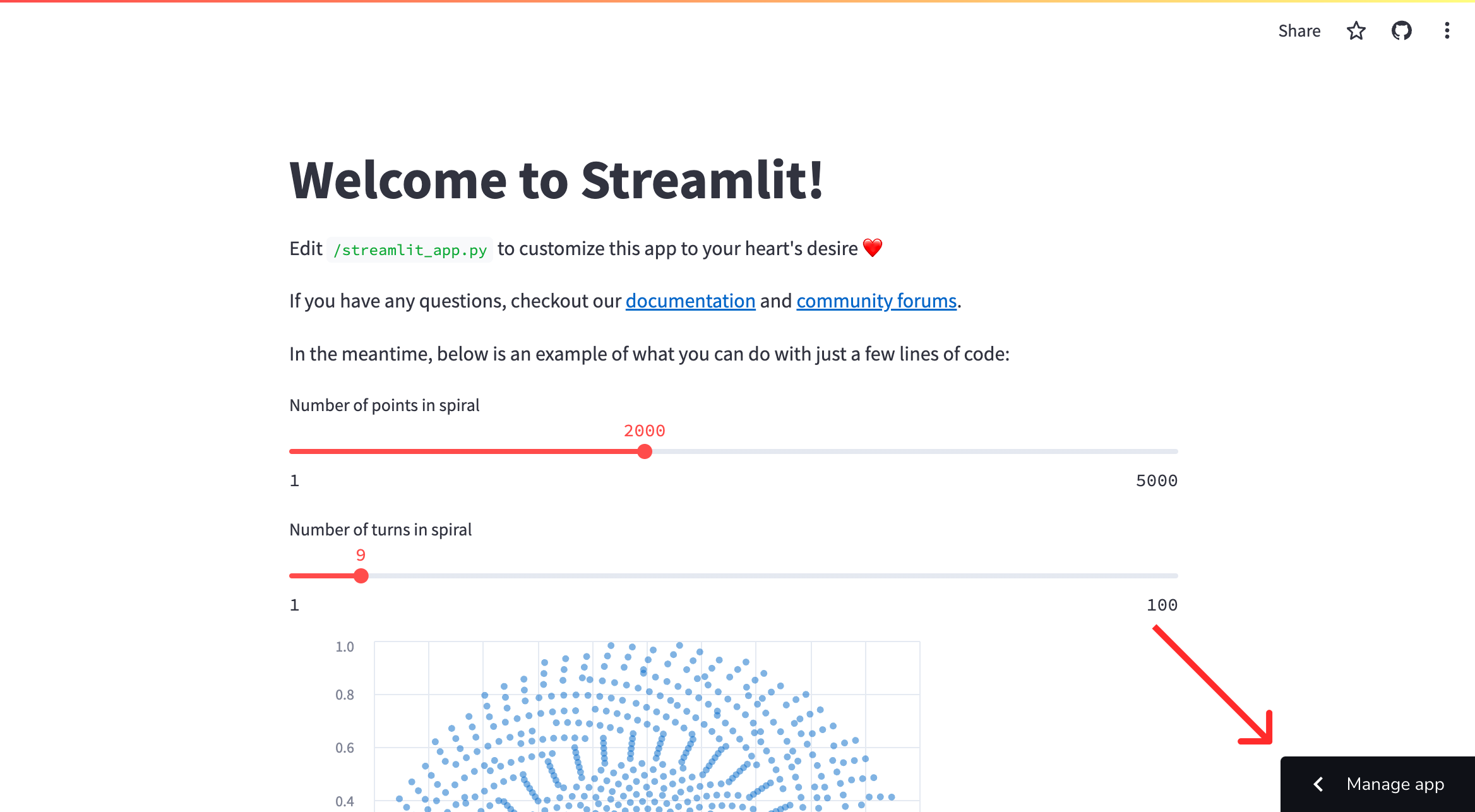
-
Click the overflow menu icon (more_vert) and click "Delete app."
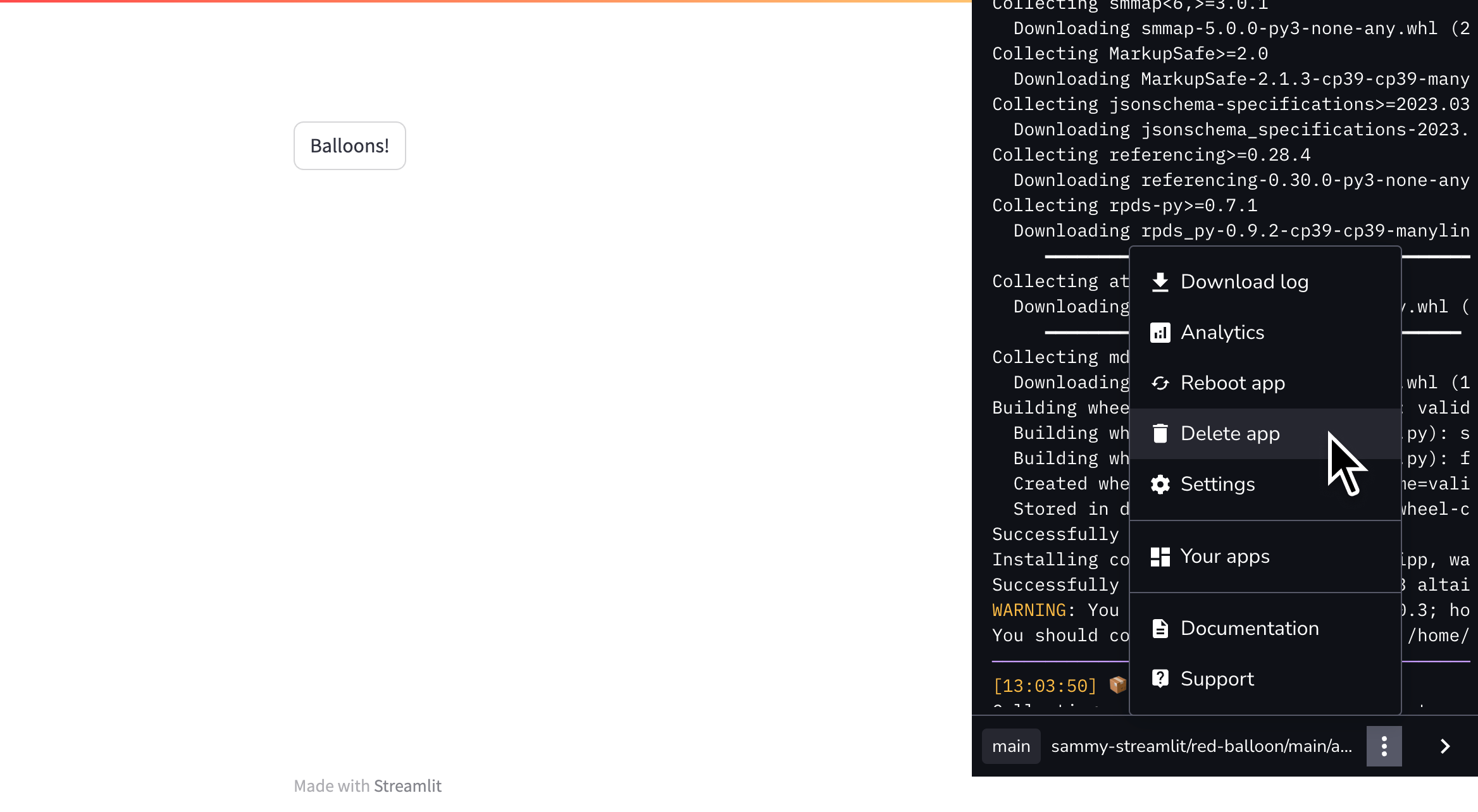
-
A confirmation will display. Enter the required confirmation string and click "Delete."
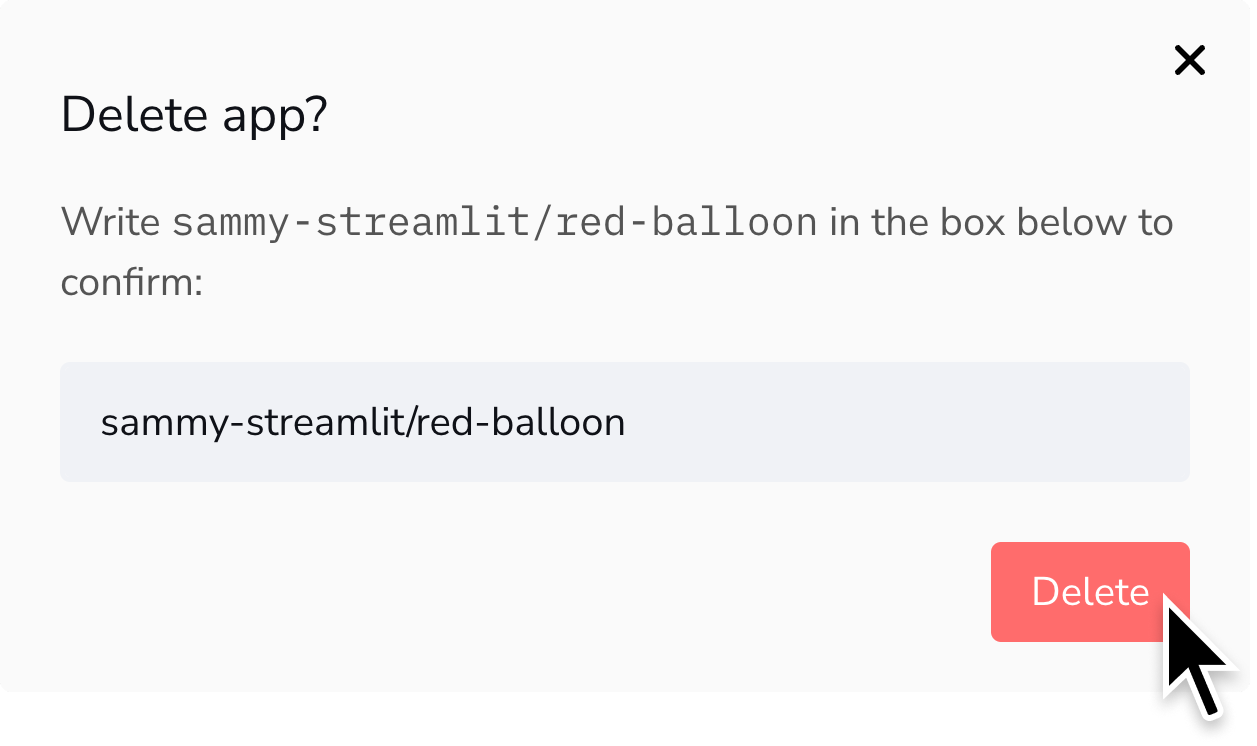
Still have questions?
Our forums are full of helpful information and Streamlit experts.

