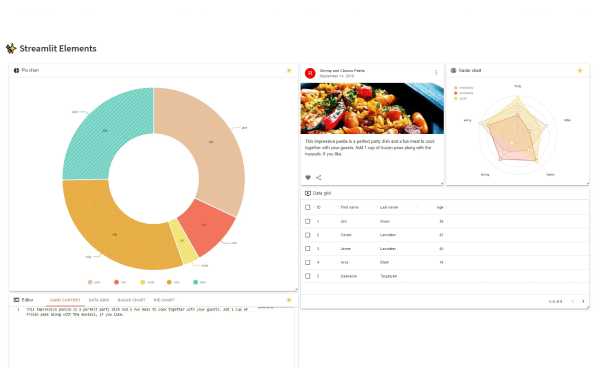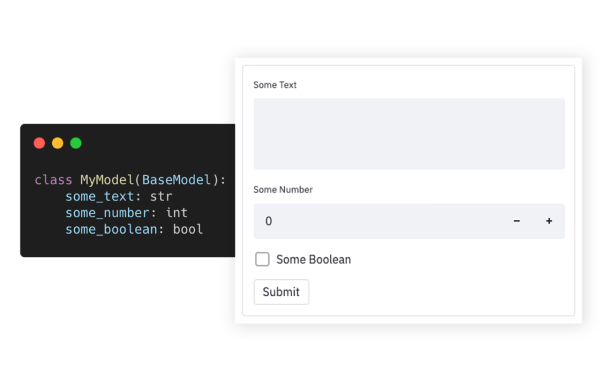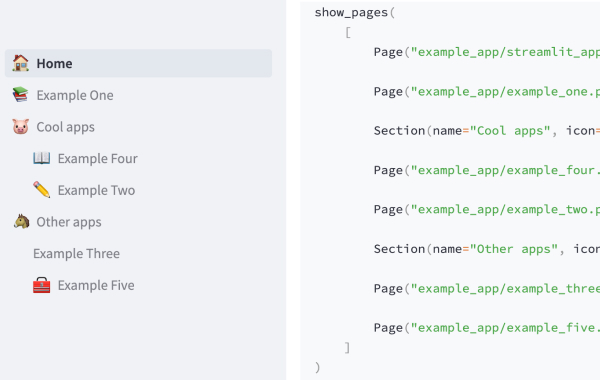Layouts and Containers
Complex layouts
Streamlit provides several options for controlling how different elements are laid out on the screen.
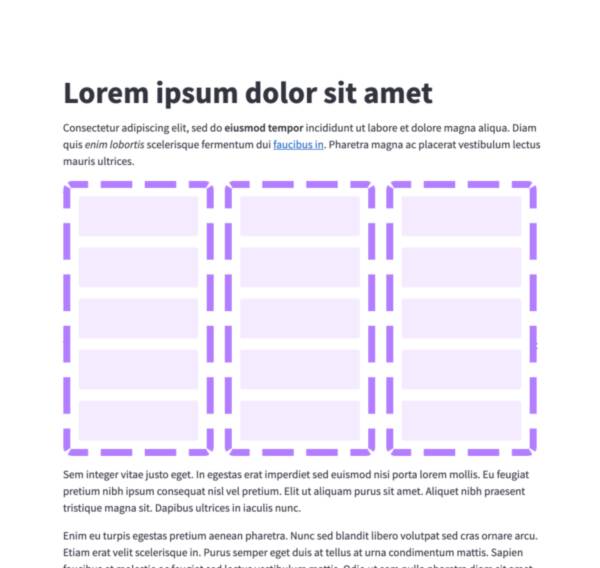
Columns
Insert containers laid out as side-by-side columns.
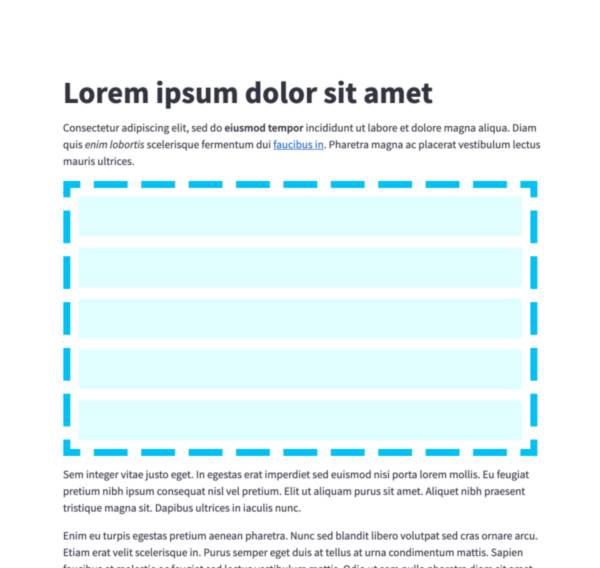
Container
Insert a multi-element container.
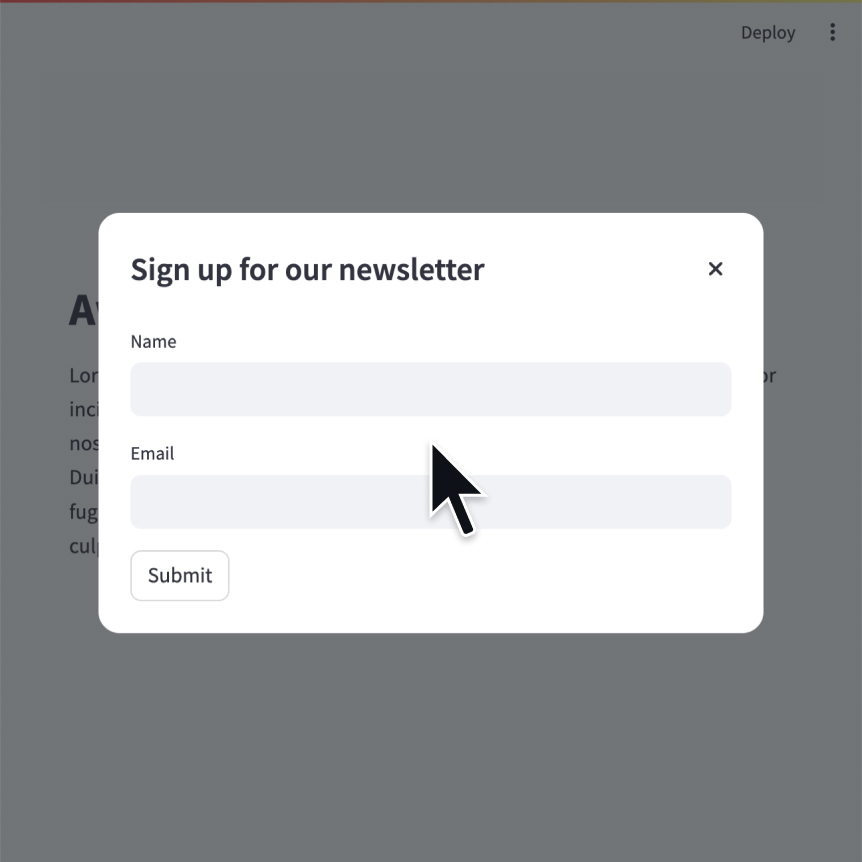
Modal dialog
Insert a modal dialog that can rerun independently from the rest of the script.
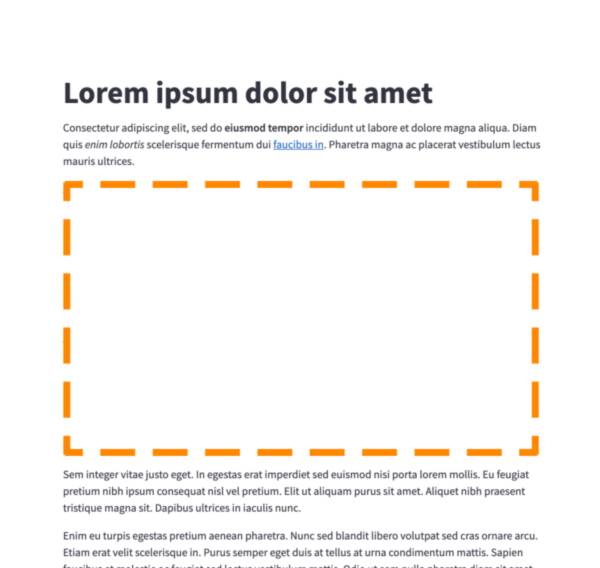
Empty
Insert a single-element container.
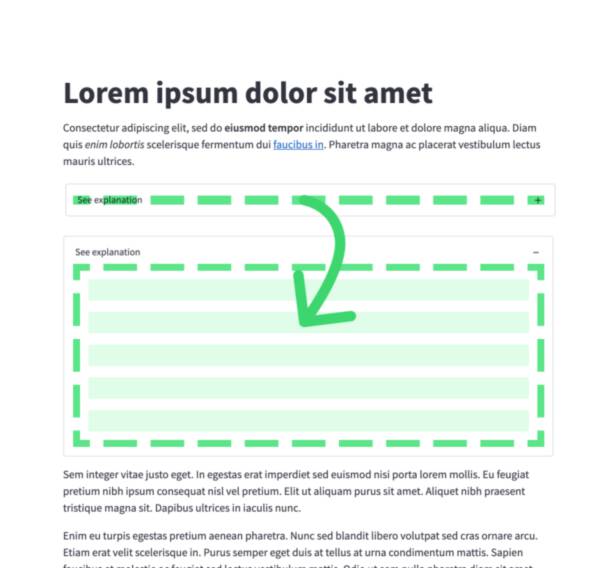
Expander
Insert a multi-element container that can be expanded/collapsed.

Popover
Insert a multi-element popover container that can be opened/closed.
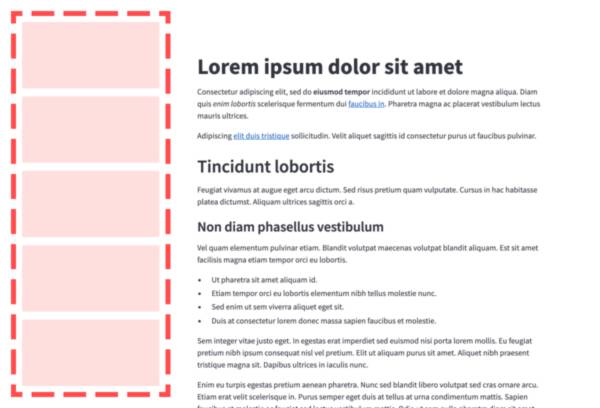
Sidebar
Display items in a sidebar.
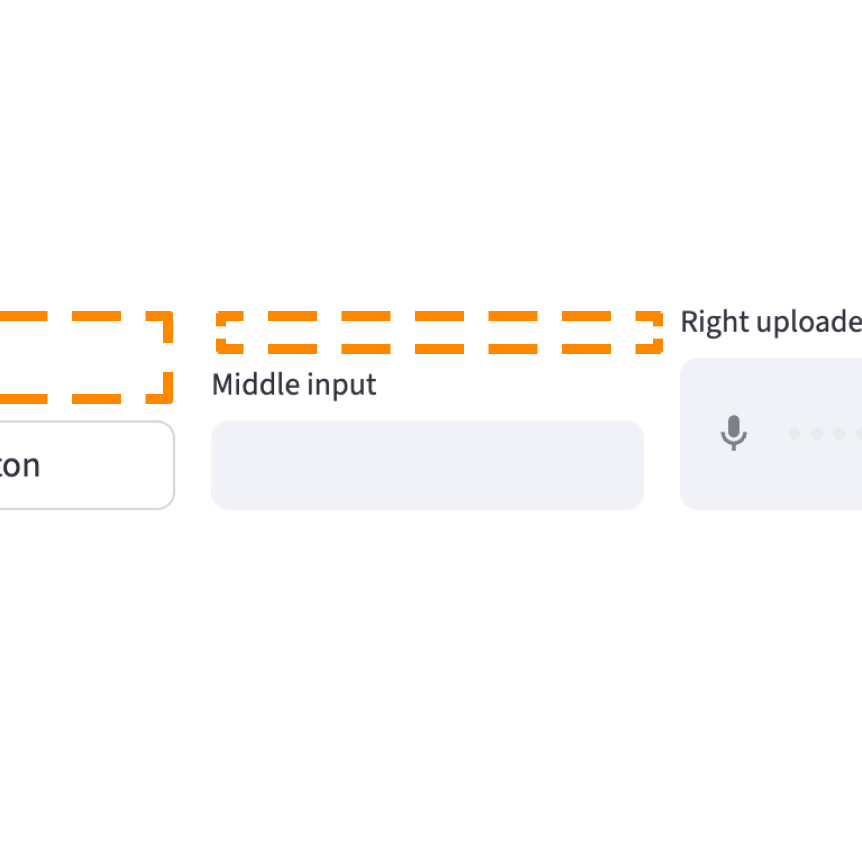
Space
Add vertical or horizontal space.
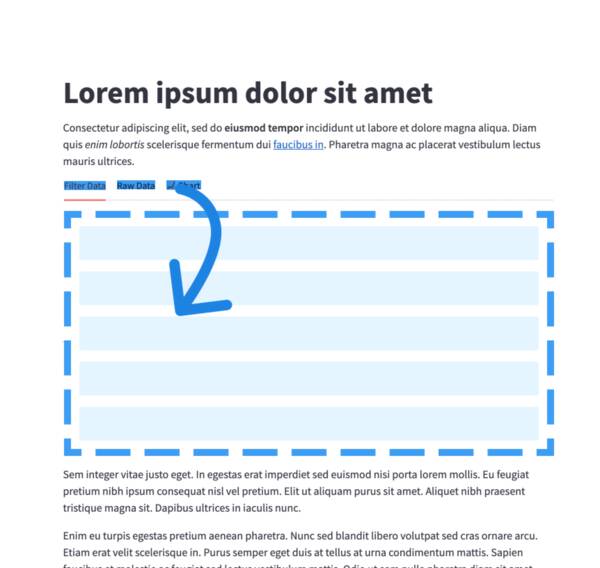
Tabs
Insert containers separated into tabs.
Third-party components
These are featured components created by our lovely community. For more examples and inspiration, check out our Components Gallery and Streamlit Extras!
Still have questions?
Our forums are full of helpful information and Streamlit experts.