Navigation and pages
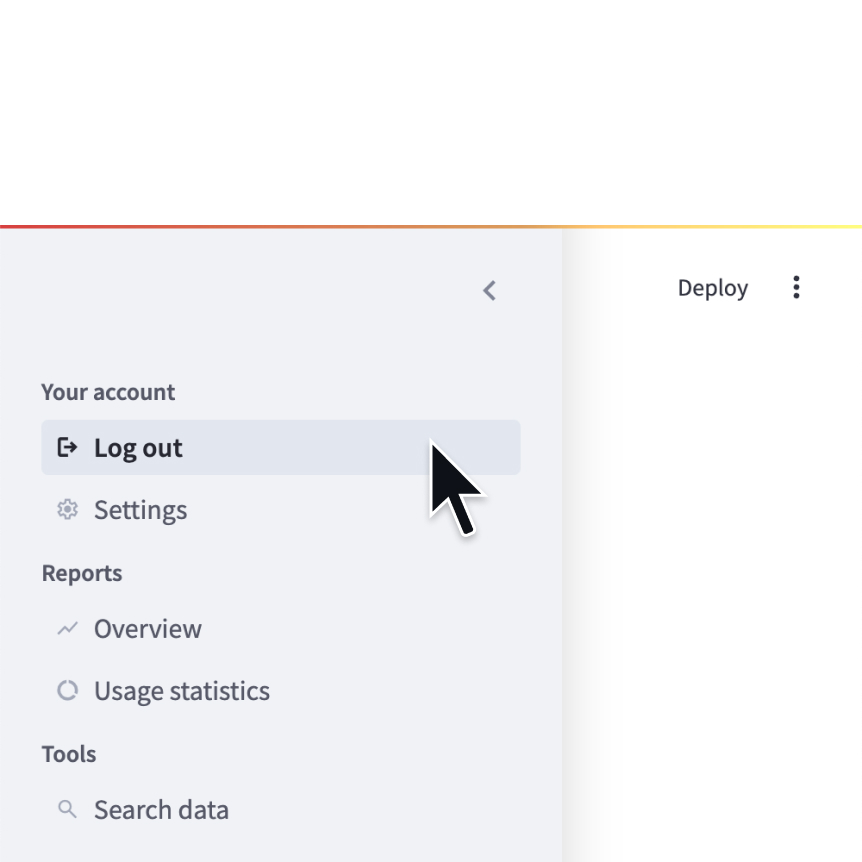
Navigation
Configure the available pages in a multipage app.
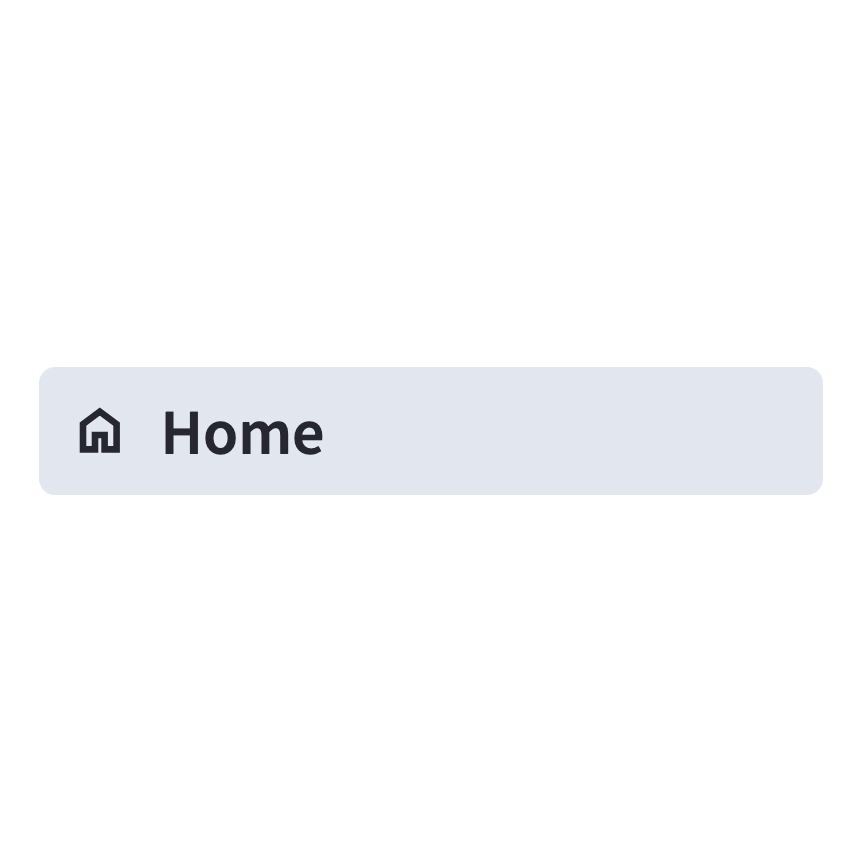
Page
Define a page in a multipage app.

Page link
Display a link to another page in a multipage app.
Switch page
Programmatically navigates to a specified page.
Still have questions?
Our forums are full of helpful information and Streamlit experts.

