Media elements
It's easy to embed images, videos, and audio files directly into your Streamlit apps.

Image
Display an image or list of images.
st.image(numpy_array)
st.image(image_bytes)
st.image(file)
st.image("https://example.com/myimage.jpg")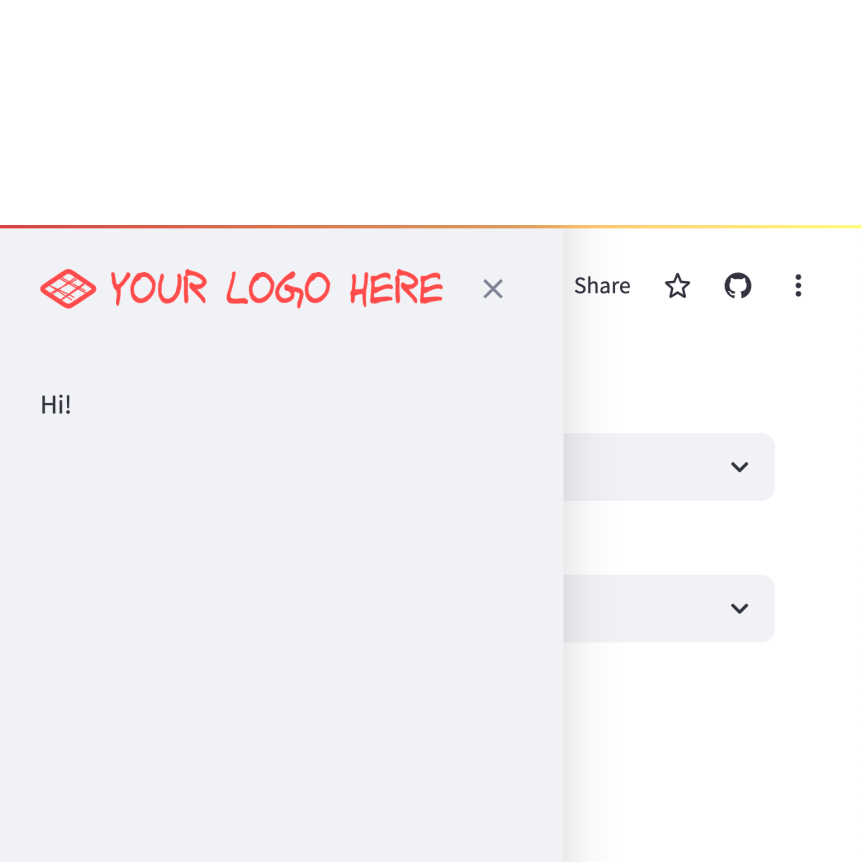
Logo
Display a logo in the upper-left corner of your app and its sidebar.
st.logo("logo.jpg")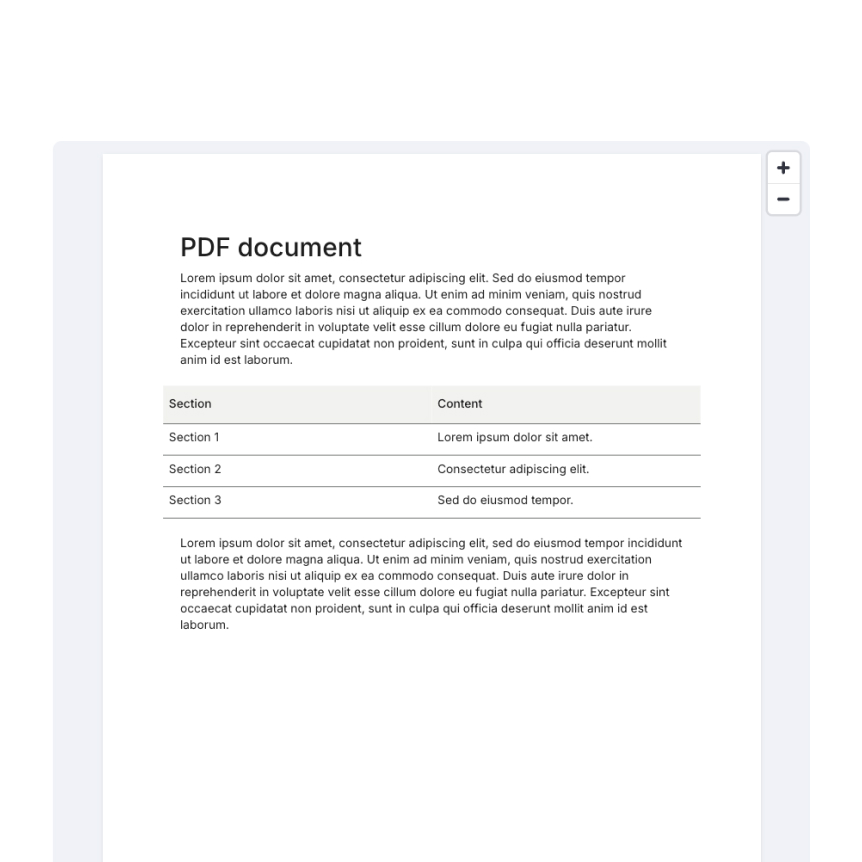
Display a PDF file.
st.pdf("my_document.pdf")
Audio
Display an audio player.
st.audio(numpy_array)
st.audio(audio_bytes)
st.audio(file)
st.audio("https://example.com/myaudio.mp3", format="audio/mp3")
Video
Display a video player.
st.video(numpy_array)
st.video(video_bytes)
st.video(file)
st.video("https://example.com/myvideo.mp4", format="video/mp4")Third-party components
These are featured components created by our lovely community. For more examples and inspiration, check out our Components Gallery and Streamlit Extras!
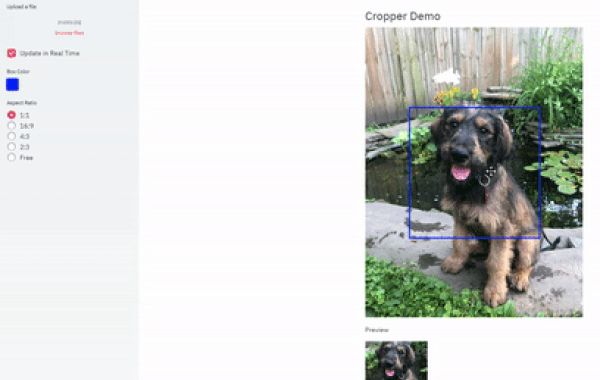
Streamlit Cropper
A simple image cropper for Streamlit. Created by @turner-anderson.
from streamlit_cropper import st_cropper
st_cropper(img, realtime_update=realtime_update, box_color=box_color, aspect_ratio=aspect_ratio)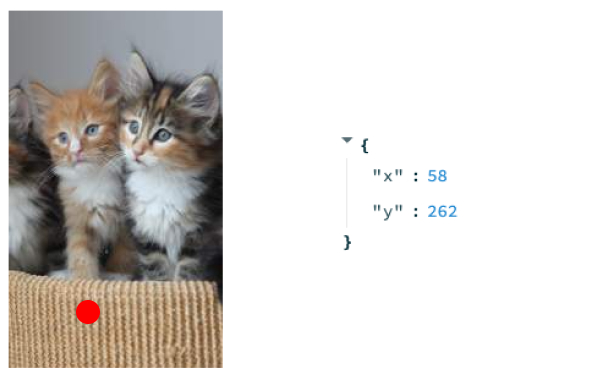
Image Coordinates
Get the coordinates of clicks on an image. Created by @blackary.
from streamlit_image_coordinates import streamlit_image_coordinates
streamlit_image_coordinates("https://placekitten.com/200/300")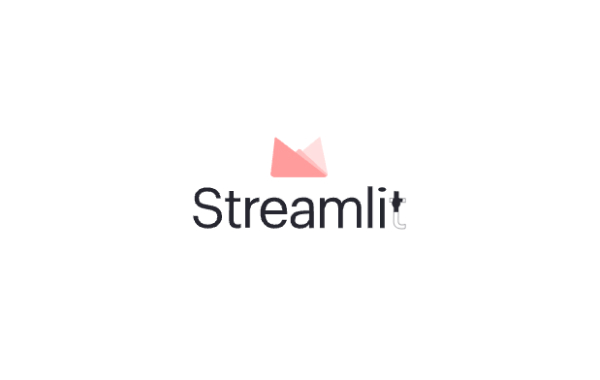
Streamlit Lottie
Integrate Lottie animations inside your Streamlit app. Created by @andfanilo.
lottie_hello = load_lottieurl("https://assets5.lottiefiles.com/packages/lf20_V9t630.json")
st_lottie(lottie_hello, key="hello")
Streamlit Webrtc
Handling and transmitting real-time video/audio streams with Streamlit. Created by @whitphx.
from streamlit_webrtc import webrtc_streamer
webrtc_streamer(key="sample")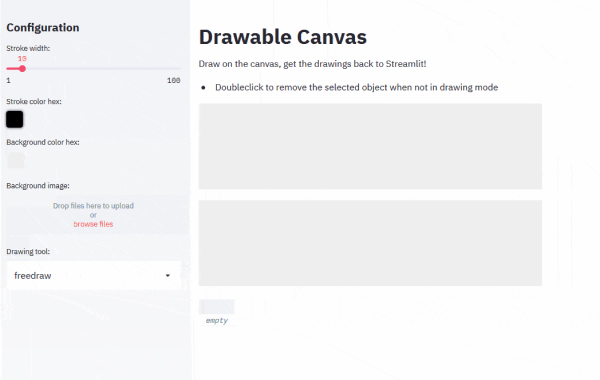
Drawable Canvas
Provides a sketching canvas using Fabric.js. Created by @andfanilo.
from streamlit_drawable_canvas import st_canvas
st_canvas(fill_color="rgba(255, 165, 0, 0.3)", stroke_width=stroke_width, stroke_color=stroke_color, background_color=bg_color, background_image=Image.open(bg_image) if bg_image else None, update_streamlit=realtime_update, height=150, drawing_mode=drawing_mode, point_display_radius=point_display_radius if drawing_mode == 'point' else 0, key="canvas",)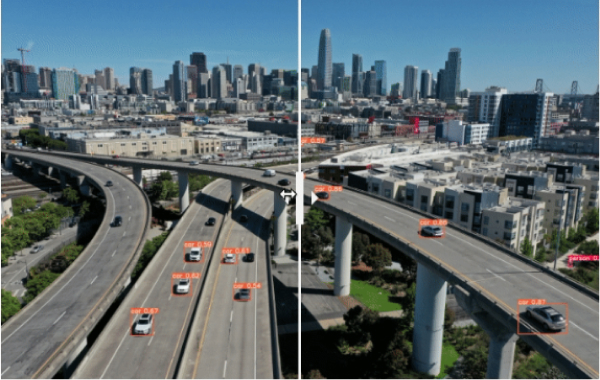
Image Comparison
Compare images with a slider using JuxtaposeJS. Created by @fcakyon.
from streamlit_image_comparison import image_comparison
image_comparison(img1="image1.jpg", img2="image2.jpg",)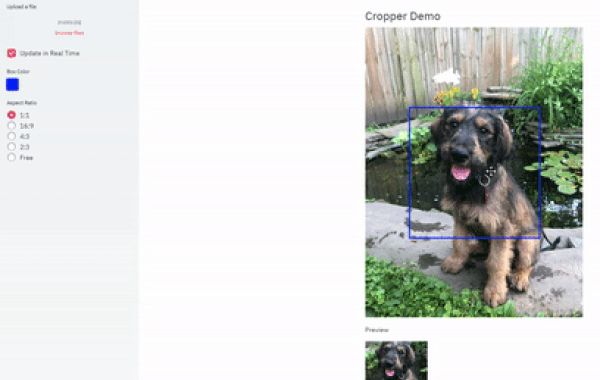
Streamlit Cropper
A simple image cropper for Streamlit. Created by @turner-anderson.
from streamlit_cropper import st_cropper
st_cropper(img, realtime_update=realtime_update, box_color=box_color, aspect_ratio=aspect_ratio)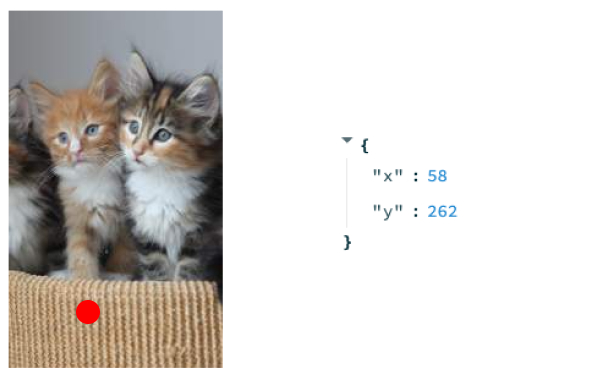
Image Coordinates
Get the coordinates of clicks on an image. Created by @blackary.
from streamlit_image_coordinates import streamlit_image_coordinates
streamlit_image_coordinates("https://placekitten.com/200/300")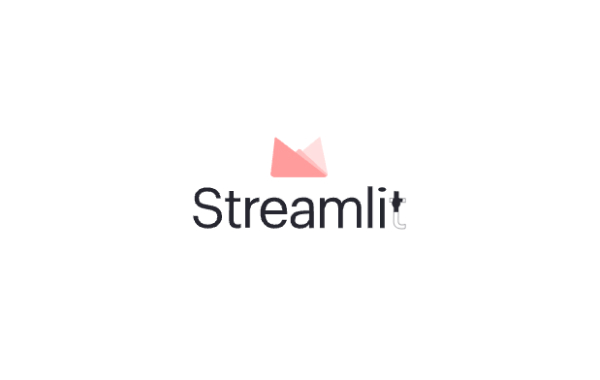
Streamlit Lottie
Integrate Lottie animations inside your Streamlit app. Created by @andfanilo.
lottie_hello = load_lottieurl("https://assets5.lottiefiles.com/packages/lf20_V9t630.json")
st_lottie(lottie_hello, key="hello")
Streamlit Webrtc
Handling and transmitting real-time video/audio streams with Streamlit. Created by @whitphx.
from streamlit_webrtc import webrtc_streamer
webrtc_streamer(key="sample")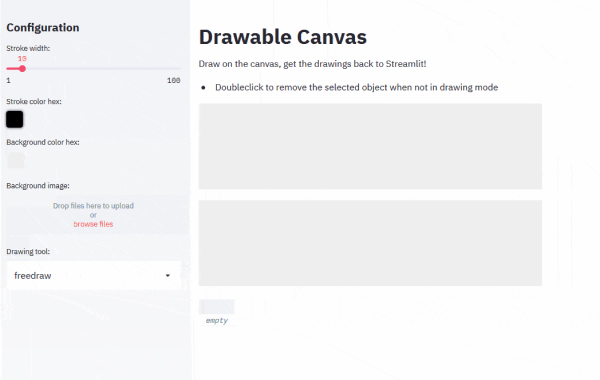
Drawable Canvas
Provides a sketching canvas using Fabric.js. Created by @andfanilo.
from streamlit_drawable_canvas import st_canvas
st_canvas(fill_color="rgba(255, 165, 0, 0.3)", stroke_width=stroke_width, stroke_color=stroke_color, background_color=bg_color, background_image=Image.open(bg_image) if bg_image else None, update_streamlit=realtime_update, height=150, drawing_mode=drawing_mode, point_display_radius=point_display_radius if drawing_mode == 'point' else 0, key="canvas",)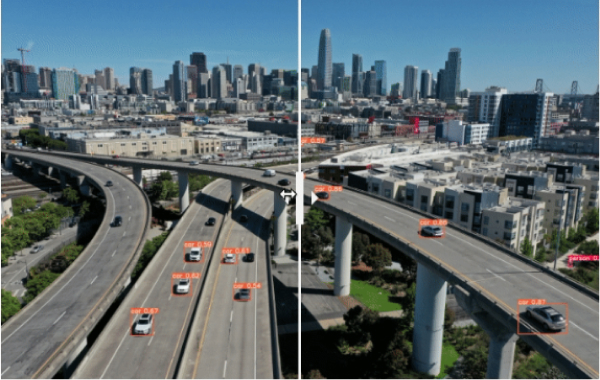
Image Comparison
Compare images with a slider using JuxtaposeJS. Created by @fcakyon.
from streamlit_image_comparison import image_comparison
image_comparison(img1="image1.jpg", img2="image2.jpg",)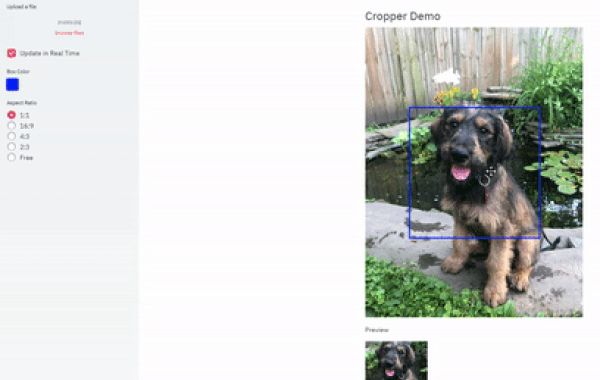
Streamlit Cropper
A simple image cropper for Streamlit. Created by @turner-anderson.
from streamlit_cropper import st_cropper
st_cropper(img, realtime_update=realtime_update, box_color=box_color, aspect_ratio=aspect_ratio)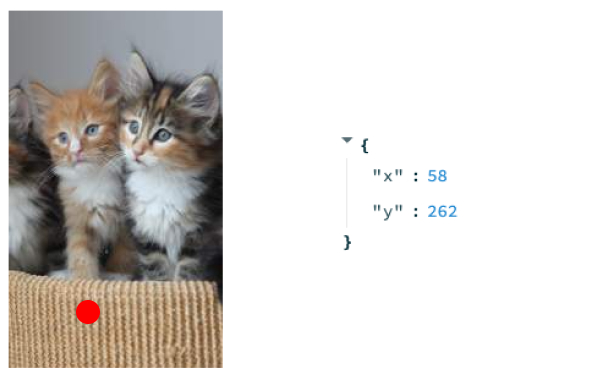
Image Coordinates
Get the coordinates of clicks on an image. Created by @blackary.
from streamlit_image_coordinates import streamlit_image_coordinates
streamlit_image_coordinates("https://placekitten.com/200/300")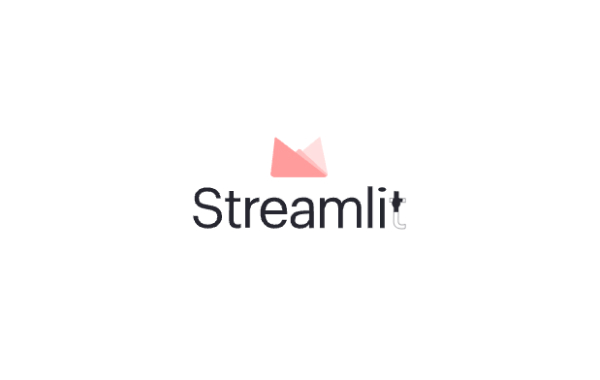
Streamlit Lottie
Integrate Lottie animations inside your Streamlit app. Created by @andfanilo.
lottie_hello = load_lottieurl("https://assets5.lottiefiles.com/packages/lf20_V9t630.json")
st_lottie(lottie_hello, key="hello")Still have questions?
Our forums are full of helpful information and Streamlit experts.

